Open Visual studios. The first thing you will see is this:
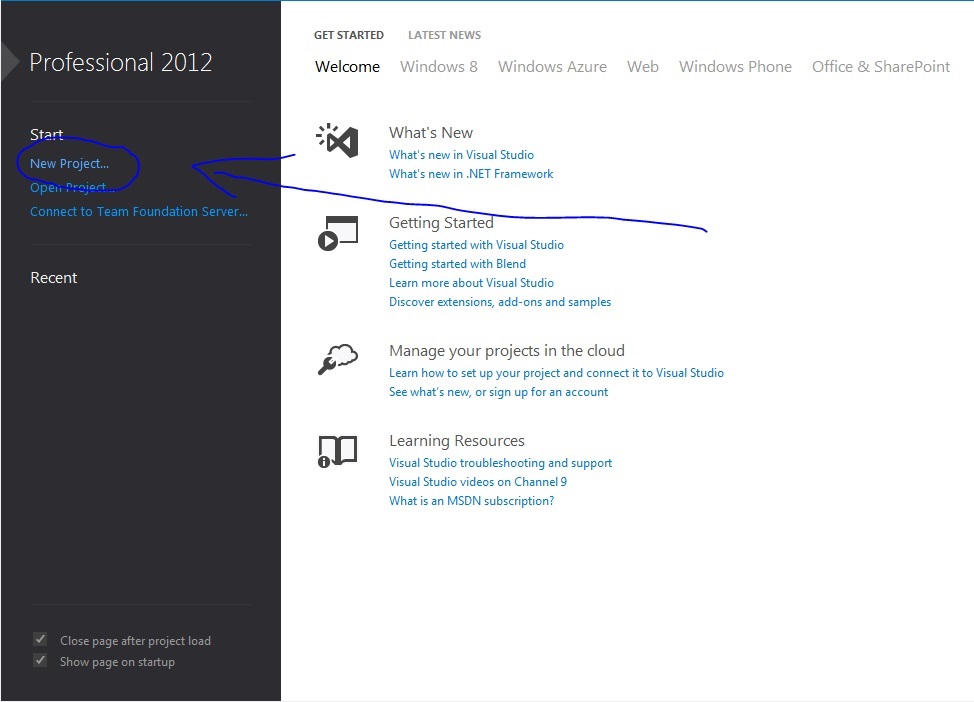
Click the new program button and you will get these options:
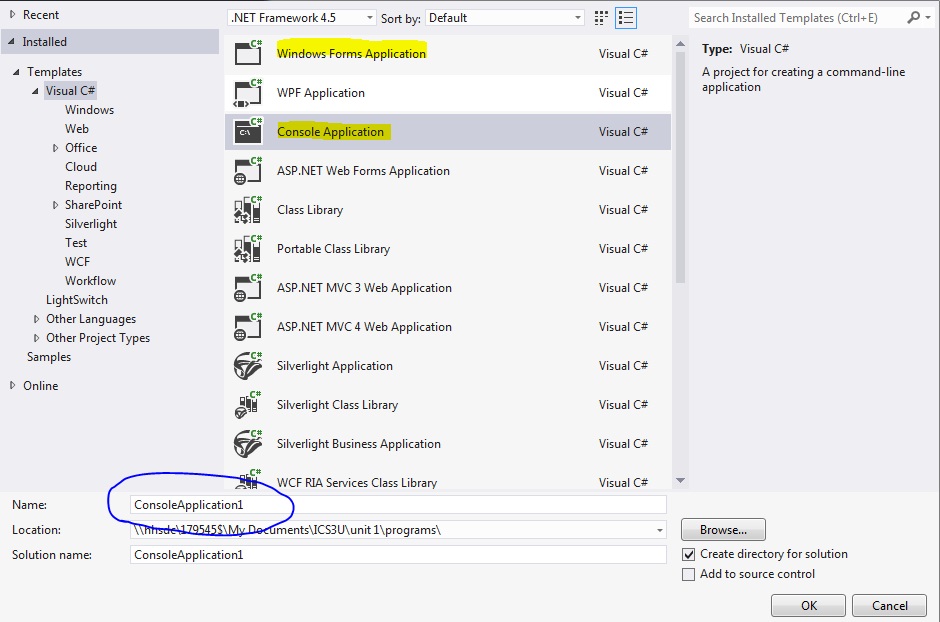
Create a name for your program and enter it in the circled box. If you want to create a console program, click the Console Apllication button. If you would rather create a Windows Form program, click the Windows Form Application button (both of these are highlighted in the image above).
To learn how to do stuff on a console program click here
To learn more HTML/CSS, check out these tutorials!